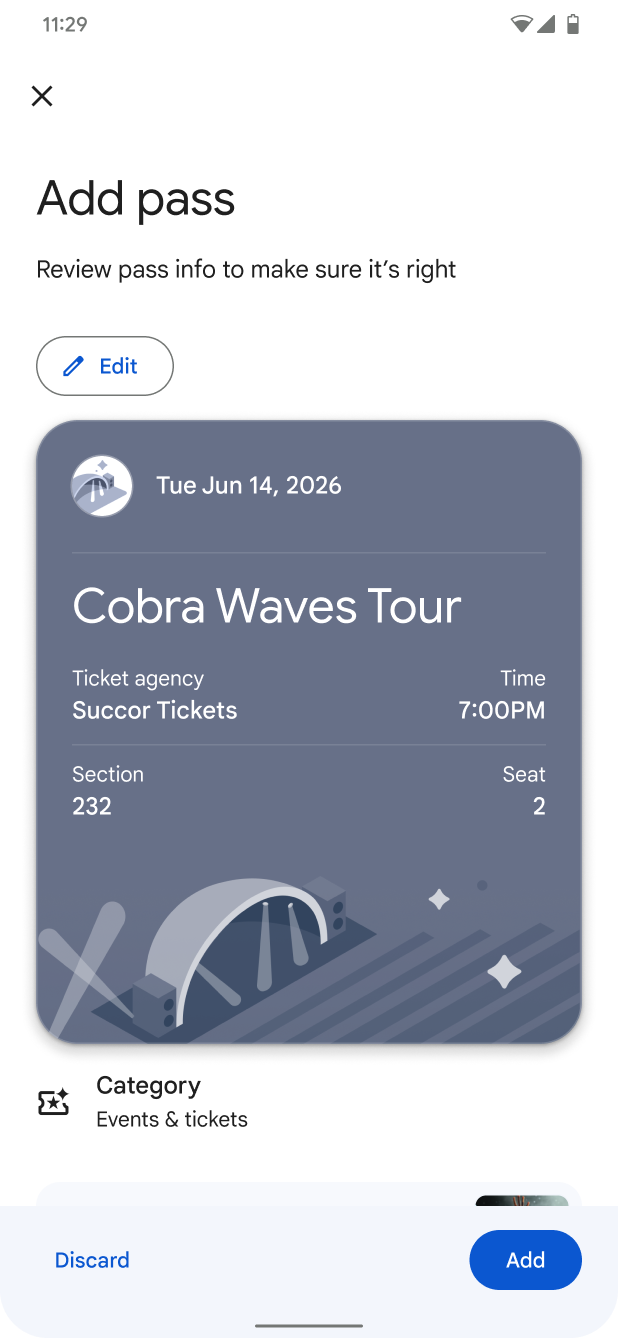Add "Everything Else" with Google Wallet
With the help of LLMs, Wallet can turn (almost) any photo into a pass that you can store and use in Wallet. This feature is the first of its kind for a digital wallet - beating both Apple and Samsung to market.
Role
As the sole lead content designer on the project, I was responsible for defining the nomenclature of the feature, establishing new content patterns, and developing both the pass categories and the labels and fields. I worked closely with a PM and two UX designers to define the feature before we designed it. Then over the next year and a half I worked with the PM, UXDs, UXR, marketing, legal, and multiple engineers to finalize the designs and content.
The first thing I did for this project was research:
LLM prompt writing techniques
Common language for similar LLM scanners in the industry (spoiler: this is not a well-defined product area yet)
Best practices for LLM / AI terminology
My findings:
The LLM prompt is crucial for achieving a high quality output and reducing the number of pass fields a user has to manually enter. Each different pass type required a specifically tailored prompt to achieve the output we wanted and automatically fill in varying fields (e.g. passport number or birth date)
Users have concerns around features and products that use AI and feel like it’s more of a buzzword than a helpful tool.
Research
Legal considerations
Because of the sensitivity around processing a photo using LLMs - or AI- legal had many requirements we had to adhere to while developing the designs. These requirements initially resulted in an add flow bloated with legal jargon and barriers. I proposed an alternative solution that bundled all of our legal requirements into a single consent moment at the beginning of the flow and worked closely with legal to approve it. This resulted in a reduction in steps in the add flow and an easy to understand consent moment up front.